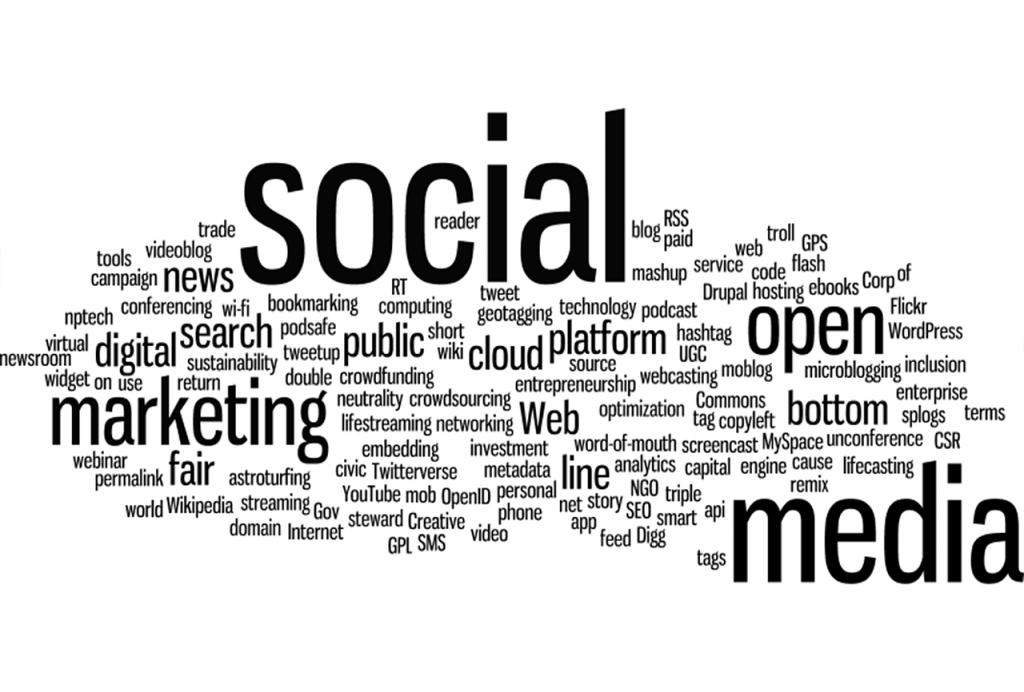Social media marketing is constantly evolving and if you’re a social media manager then you’re bound to be on the lookout for companies that offer social media services or content curation tools that make your life easier on a regular basis. It is estimated that users spend over an hour everyday looking at unnecessary information online. This is where content curation comes in.
Although content curation was used as a niche tool for marketing, it has now evolved into one of the most essential tools for online content development and marketing, both for individuals and businesses. There is now a plethora of content curation tools that can help you discover content quickly. Here are five such tools.
Storify
Storify is one of the most extensive tools in content curation. It curates everything from news stories, live events, chats, brand campaigns etc., so you can have all the information you need to write the best story possible. It connects to several social media websites and other online sources. You can also add the Storify Bookmark on your browser, which allows you to bookmark whichever story you find interesting. This is perfect for times when you have to create content at short notice.
With Storify, you can customize content with images, embedded tweets and more, to create media-rich experiences for your audience. The app’s Enterprise Plan allows you to collaborate with other Storify users to create group projects and edit them effortlessly in real time. You can also share your content with ease by embedding it anywhere on the web to make sure that your audience sees it.
Instapaper
Instapaper lets you save anything you find interesting online – be it song lyrics, recipes, articles or even videos with just one click. You can then sync everything that you have saved on all your mobile devices for easy access anywhere and anytime. One of its newest features allows you to highlight and save specific text in an article and share these tidbits and quotes easily. It also lets you integrate with multiple apps and save content from thousands of apps like Twitter, Digg, etc. The free version has all the basic features but it is limited and has advertisements. For example, you can create only 5 notes a month.
Upgrading to the Premium version unlocks a ton of extra features like speed reading, unlimited notes, an ads-free website along with the ability to search through all your saved links. One premium feature that stands out is the Text-to-speech conversion feature, this lets you convert text from saved articles into speech so you can listen to it on your mobile, whenever you want.
DrumUp
DrumUp is an easy to use social media management tool that lets you access the content you need on your desktop and on-the-go. It gathers share-worthy stories from a variety of sources from around the web and various social media platforms to show you the most relevant content for your audience.
DrumUp applies machine-learning algorithms to suggest the freshest content for your business based on the keywords you input.
The tool also makes sharing content easier as it lets you customize posts before publishing them on your social media accounts. It provides new content notifications daily on multiple devices and even sends these notifications to your e-mail. You can easily customize and schedule the posts, both on the website and on your mobile, thanks to its uncluttered, minimalistic dashboard that helps complete your work faster.
DrumUp cuts down your social media management time by 90%. What used to take hours for you to complete can now be done in just a few minutes. The best part – it’s completely free!
Feedly
Feedly lets you browse through, read and share content from a variety of sources using RSS feeds. You can tailor it to suit your needs and follow whatever you want, be it blogs, publications or even your own company’s feed. It can even show the latest news from your YouTube subscriptions along with your regular feeds. Feedly works on both desktop computers and mobile. The free version lets you gather information from unlimited feeds, organize them and share content on Facebook, Twitter and Pinterest whereas the paid versions let you integrate across multiple apps and tools like Evernote, Trello, Google Alerts, IFTTT, Zapier and many more.
It also lets you back up your content to Dropbox, schedule posts, and save stories on multiple apps in the paid versions. Feedly has a clean, minimalist look meant to improve your productivity. It lets you create collections so you can find what you’re looking for quicker. You can also share collections with the paid version.
SmartBrief
SmartBrief is the place to go if you’re looking for content related to a particular industry. This tool lets you subscribe to thousands of newsletters and get the latest information across a multitude of industries like healthcare, marketing, business, food, advertising, technology and much more, enabling you to get the latest, most relevant content from trusted sources.
You can use Smartbrief through e-mail, their website or mobile apps. They publish over 200 niche newsletters that are thoroughly researched and created in partnership with leading trade associations and industry professionals. On their website, Smartbrief supplements daily news articles with interviews, analysis and best practices relevant to your industry and their mobile app lets you track specific companies, individuals and topics based on your needs.