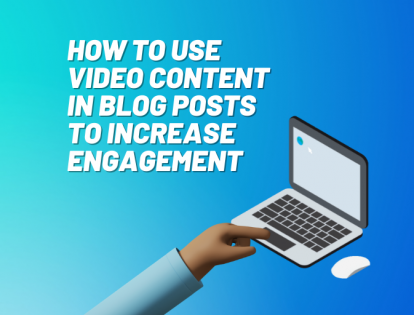Today, we can’t imagine a business without a website or other forms of online presence. In addition, millions of personal blogs are created every year. There is a mad rush from all quarters to attract the attention of the audience.
To ensure the visitors spend more time on the blog pages is the dream of every marketer. The longer the stay, the higher is the chance of a conversion. We’re sure, like the others, you too are on the lookout for ways to hold the audience’s attention.
How about using videos to add some muscle to the blog posts?
We’ll look at the benefits of adding video content to blogs shortly. But, here is a good reason why this idea makes sense. Nowadays, creating video content is as easy as writing a blog post. Most of the time, you only need a smartphone with a decent camera, free editing software (paid if you can afford it), and some Premiere Pro presets, slide templates, effects, etc. to create videos.
Are you excited to learn why and how to combine videos with blog posts to increase engagement? Let’s begin.
Why Use Video Content Along With Blog Posts
Video content is popular and nowadays it’s more accessible. But there are plenty of other reasons to justify the inclusion of videos in your content marketing. Here are some of them:
- Videos are easy to consume, understand, and recall.
- Whiteboard videos and similar types of visual content help the audience easily understand complex and boring topics.
- Blog posts with videos are more likely to rank higher in SERPs than pages without video content.
- Video content appeals to the heart and mind which builds trust and credibility among the potential customers.
- Videos help break long blog posts into easily digestible chunks of information.
- Video is the best form of content for mobile devices which is witnessing widespread use all around the world.
- Video content will expand your online visibility and draw in visitors from a search engine, social media, etc.
- The time spent on a web page increases by more than 100% when a video is included.
- Millennials and Gen Z are watching more videos now than ever before. More than half of Gen Z and Millennials say their increased interest in the video will continue.
6 Ways to Use Videos in Blog Posts to Increase Engagement
The visitors’ behavior should dictate how videos are used in the blog posts. How much time is spent reading the content? How is the content consumed – at one go or in parts?
Finding answers to these questions will help you create content that has a better chance of engaging the visitors. The following are some great ways to add videos to your blog posts.
1. Publish Tutorials and Explainer Videos
It’s a lot easier to remember information when seen and heard. It’s believed that over two-thirds of the population prefer visual learning. This is the reason product videos, explainer videos and how-to videos are among the most popular videos on YouTube. In addition, compared to other video types, explainer videos and tutorials are easier to create.
For example, to explain how the software works, a simple screenshot and video editing tool is enough to create an excellent video. You can use the video as a standalone asset in multiple places like social media, YouTube, etc. Adding a tutorial video to a blog post page can result in several benefits. As we just saw, visitors who prefer watching over reading can still gather the information shared on the page through the video.
Also, return visitors who have dropped in to check a single step or find particular information need not watch the whole video again. They can scroll to the section of the page that’s relevant and find the information.
2. Create Video Summaries of Your Blogs
People and search engines love long blogs. Posting long, detailed posts also displays your authority on the subject. Unfortunately, not many have the time or inclination to read the entire blog post. The situation also presents you with an opportunity to incorporate a video into the blog. Any topics that can be presented as an article can be the subject of a video. Yes, you can use the long-form blog post to create a video.
Pick the main points of an article and use them to develop a short video. This technique is sure to boost interaction with the visitors as short videos generate more engagement. You can create multiple versions and use the shorter videos on YouTube and other social media platforms to drive more traffic to the blog page.
Just the inclusion of the word ‘video’ increases the open rate of emails. Marketers can use videos to boost their email marketing and improve engagement with blog posts.
Use any newsletter platform to send video emails to subscribers. The video will draw them to the blog page and make them stay there longer.
Even for an avid reader, there are so many distractions online. One may not always have the time to read the whole blog post.
In such situations, short videos which contain all the main points of the article can ensure the visitor stays on the page and engages with your content.
3. Include Existing Videos in Blogs
You need not create a custom video for the text content you post. The video on the page need not be the visual counterpart of the text. You can also incorporate videos that are relevant to the topic discussed in the blog.
For example, a blog post disusing the physical properties of a product can include a video on how to use it. Similarly, a blog discussing a cake recipe can use a video on how to prepare different types of frostings.
Connecting two related topics will add more value to the page and increase the visitor’s interaction with the content.
4. Add Q&A or Review Videos to Support the Blog Posts
For ages, bloggers have been using the comment section to gather feedback and improve engagement with the audience. Live interaction is the modern avatar of the comment section.
Readers of your blog would be bubbling with queries about the subject. Allowing them to clear their doubts then and there will lead to more confidence in the brand and greater trust.
Q&A sessions are also a great way to interact with your existing customers visiting your web page to learn more about a product or service.
While a 24/7 live session isn’t feasible, you can create a list of frequently asked questions and prepare a video to answer them. FAQ videos are also easier to create. They also help humanize the brand.
User-generated content must be part of the mix while developing a content strategy.
Review and testimonial videos on pages with blog posts will boost your ranking, engagement, and credibility of your product.
Also, you don’t have to spend much on the video as reviews are part of user-generated content.
What to do if there are no review videos for your products or service?
Not just you, almost all businesses have faced such a situation. You can find expert reviewers online. They also double up as influencers. You can send your product and request them to provide an honest review.
The growth of their review channel depends on credibility. Consumers won’t follow them if the reviews aren’t honest. Hence, adding user-generated reviews to your website will increase credibility and trust among the customers.
5. Use Videos to Promote Yourself and the Brand
Not just your content, videos are quite useful in promoting yourself and your brand. Videos are a valuable asset in improving engagement on any page.
A personal video, where you introduce yourself or talk about your brand, can be used on the About Us page.
Next to the blog page, the ‘About Us’ page is the one that receives the most attention from the website visitors.
After reading your excellent blog posts the readers would be quite eager to explore more about your brand or know who you are and what you offer.
A short personal video will reveal your personality and put a face to your brand. No video editing experience? No problem! You can easily manage everything with a video editor, including video templates, media stock, texts and many more, especially when you’re aiming to introduce your business through brand videos.
A video at the top of the blog post isn’t always required. Visual content between sections of a post can provide additional context to the content in the blog post.
6. Use Hybrid Content
Videos don’t need to act as supplementary content in a blog post. Experiment with hybrid content.
For example, in a blog post that discusses tips on how to plan for your retirement, present valuable statistics as text and add tips on saving for retirement plans as a video.
Hybrid content is easier to engage and share.
Final Thoughts
While blogging is a powerful marketing tool on its own, the inclusion of videos can enhance the reach and engagement of the web page.
Videos will also improve the visitor’s interaction with the content. The aforementioned ideas will help you develop more dynamic and engaging content for your visitors.
Author bio
 Cristian Stanciu is a freelance video editor, owner and post-production coordinator of Veedyou Media – a company offering video editing services to videographers, marketing agencies, video production studios or brands all over the globe. I can catch up with him on his blog or on LinkedIn.
Cristian Stanciu is a freelance video editor, owner and post-production coordinator of Veedyou Media – a company offering video editing services to videographers, marketing agencies, video production studios or brands all over the globe. I can catch up with him on his blog or on LinkedIn.