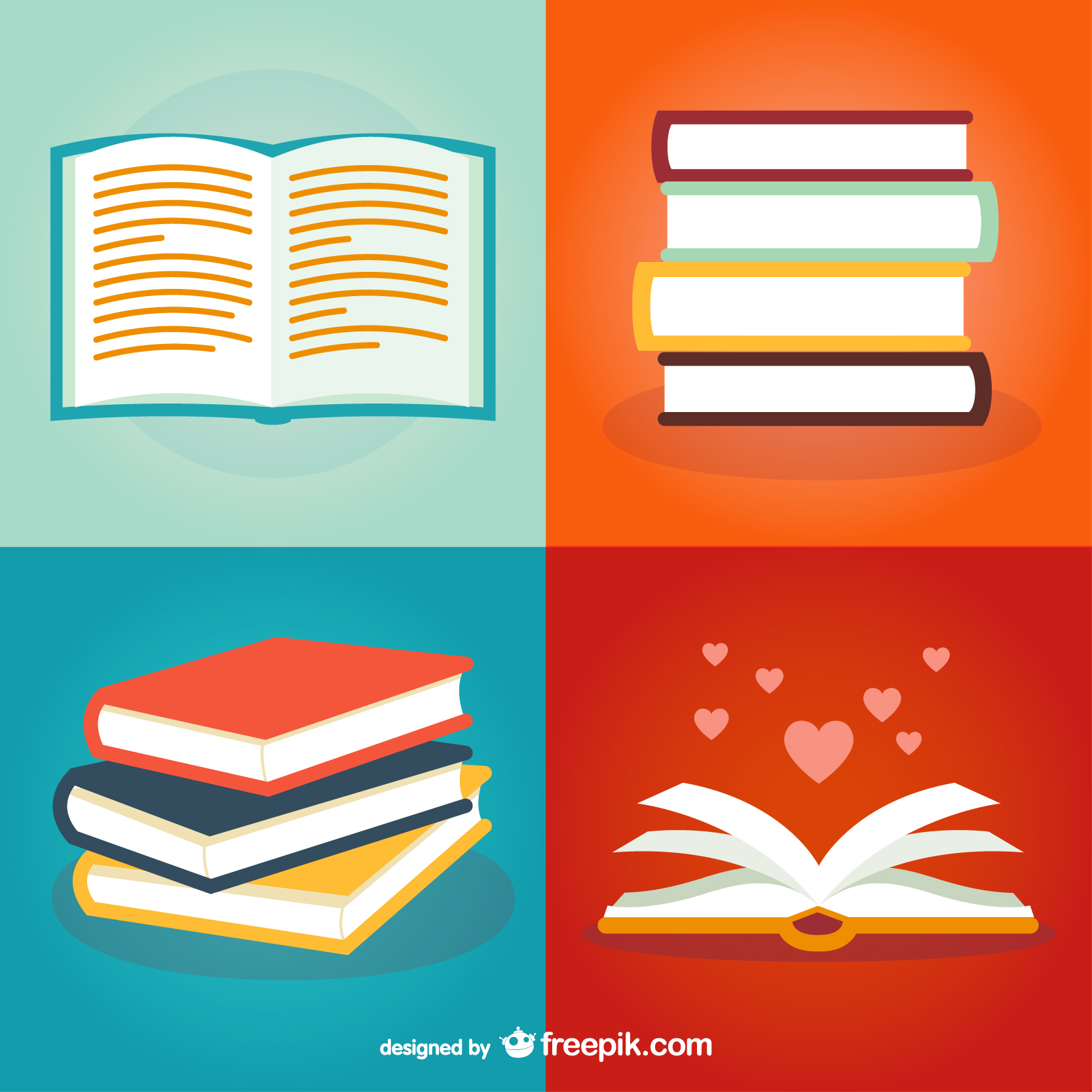Ebook writing is no easy task, you have to strike the perfect balance between information and entertainment to keep the reader interested. To add to that, you have to give your readers something that will intrigue them and keep them coming back for more. Many mistakenly identify eBooks as longer blogs or a collection of them – this is simply untrue. Original eBooks are hard to write and even harder to edit. You can also consider using external services while creating your eBooks. If you choose to be independent or don’t have the budget to hire help, here’s a list of tools you can use:
- Scrivener
Scrivener is the perfect tool for creating eBooks or any other long form texts. The tool has multiple features including corkboard, where there are multiple cards that let you quickly jot down quick notes. These notes are linked to the virtual draft and changing the order of the cards changes the order in the actual draft. For authors that prefer to write in stages, this is the perfect tool. To help you not lose track of which card goes where, you can mark them by labels or stack them together. Along with it’s other features, Scrivener provides a full text editor and lets you integrate your preferred library or source of references. The tool is great for all kinds of writing including fiction, non-fiction, scripts and almost all other long form texts. They have a host of other features that are worth checking out.
- Evernote
Evernote is a well known note taking app. The app is also great for eBook authors as they can store ideas and themes. Authors often need a platform to consistently store new ideas and thoughts, Evernote lets you do this in one place. It is also portable and available offline, so new notes and ideas can be updated whenever you get them. You can also set checklists for your goals and tick them off once completed. You can also search through all your notes using keywords so you can search for a certain topic when you need it.
- Hemingway
The Hemingway app is meant to cater to the modern readers short attention span while keeping the content relevant. It is an editing interface that highlights sentences that you need to change for length or grammar. Yellow highlights indicate a moderately long sentence that you might want to shorten. Red highlights means the sentence is too long and complicated and you should definitely edit it. It also highlights words that can be replaced with simpler ones. The tool is great for determining the reading level preferred for your text and editing if needed. It has a bunch of other features you can use to make editing effortless.
- FreeMind
Brainstorming is made easy with FreeMind. It is a free mind-mapping tool that lets you create simple mind maps. You can also create maps for the tasks you need to complete and how you’re going to go about them. Creating a clear outline is essential for any good eBook and FreeMind is the tool for this. It lets you creates branches with chapter names, combined with small notes under them. A good outline also means you have a clear plan to look at and work with. If there are too many branches in your map, you can fold them for later viewing. Maps can include links and you can drag and drop branches as you see fit.
- Ommwriter
Some authors tend to get easily distracted, if you’re one of them then Ommwriter is the tool for you. The tool provides a full screen minimalistic interface with simple text tools to keep you away from all your distractions. To add to this, you can plug in your headphones and listen to calming music to drown out the noise around you. You can also change backgrounds for the writing screen to set the mood. The app also has keystroke sounds if you prefer and keep track of the word count for you. Once you’re done writing, you can save your work and come back to it when you please. It is available on all platforms and has a free and paid version.
- Canva
The cover of an eBook is crucial to its reception by the audience and consequently to its success. Canva is the simplest tool to use when it comes to visual designing. The tool lets you create anything from infographics to more complex images in minutes. For creating eBook covers, you can use one of their standard layouts and put in your own specifications. You can add images, text, icons, stickers, emoticons and lots more to your eBook cover. All of these features help you create the eBook cover you had imagined in your head perfectly.
- 99 Designs
For those that can’t design their own covers, 99Designs and other design marketplaces are great ways to get a quality cover for your eBook. All you have to do is create a contest with some notes and any specification you have for your design. Multiple designers then compete in the content and you can award one as the winner in 7 days. They have packages for the contests you can host starting at $299. These packages determine the amount of designs that are submitted along with the quality of designers that work on it. Even the most basic designers deliver good work.
- KitPDF
This tool works on a simple basis – you can convert PDF files into multiple formats within minutes and download them. For Ebook creators, this is useful for converting files into .mobi and .epub or other formats. You can convert .epub files into .mobi files. Converting your eBook into various formats will make distribution, promotion and selling easier. The tool is completely free and is very user friendly.
- 750words
750words is great for developing a good writing habit. It was created based on an exercise where one has to create 3 pages everyday. All you have to do is sign up and start writing with the aim of creating 750 words. You can write about anything you want and keep it private. You also get analytics for fun with the number of days you’ve written and the points you’ve gotten. It also analyzes words you have written for feelings and themes so you get a basic idea of what your mindset is like. Ebook authors can do well by developing a great habit like this one as it helps focus on the writing first and everything else later.
Combining all of these tools can make creating eBooks simpler. They can improve creativity and productivity with their vast variety of features. Remember that tools are meant to supplement your creativity, they won’t magically make you an amazing writer. Knowledge and experience are the keys to good eBooks.
Image: Designed by Freepik