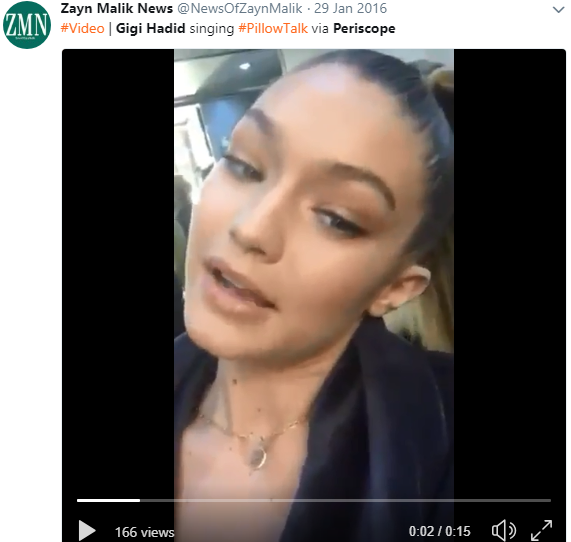Live videos entered the world with Facebook Live. That’s what we all assume. But there’s been a platform that gifted live streaming to the world almost a year earlier than Facebook did.
Meet Periscope, a mobile application that allows users to post live videos of absolutely anything and which facilitates audience engagement in real-time. Opposed to static videos, Periscope allows users to like, comment, share and interact with the video (and its maker) instantaneously and live.
It’s no wonder that Twitter acquired it for a sizeable $100 million. Just imagine. An application that allows dynamic engagement between users in real-time! Periscope was a marketing goldmine for Twitter, and it is so for the brands which use it.
When it comes to social media content marketing, Periscope needs to be at the top of any marketer’s list of social media platforms to use.
Key facts about Periscope
- Total users: 10 million
- Total broadcasts: 200 million
- Average daily video watch rate: 110 years’ worth of videos
- Top brands using Periscope: Red Bull, Dunkin Doughnuts, Toyota, DKNY, GE, Adidas and so on
Five reasons to use Periscope in content marketing
If the impressive stats above don’t motivate you to use Periscope, these reasons might:
- Periscope helps supplement traditional Twitter marketing programs
- It’s extremely easy to share engaging content in real-time
- You can create authentic visual and auditory experiences for followers
- It helps drive traffic to your website by displaying a timely CTA
- You can build a verifiable email list through Periscope
Five ways to use Periscope effectively for content marketing
Periscope is extremely helpful in content marketing. Here are 5 ways to use Periscope effectively:
- Promote a cause you support
Periscope (the company) recently posted a live video stream of its users to highlight a cause that was close to its heart – ‘Mental Health Awareness.’ By having users post stories of their experiences living with mental health challenges, Periscope brought to the fore a sensitive issue which affects more than a billion people in the world.
Through this, they were able to raise awareness about mental disorders, bring visibility to their brand and create a close-knit periscope community.
- Hold live Q&A’s with followers
In 2016, National Geographic used Periscope to introduce viewers to the team at the MARS Astronaut Recruitment Center. They had key personnel talking about the centre, taking viewers behind-the-scenes during the recruitment process and answering questions posted by viewers on Twitter about NASA’s Mars Rover operations, all in real-time.
The video had very high engagement and was a hit with Twitter users.
- Introduce new products and promotional offers
E-commerce company iCarts used Periscope to good effect in late 2017 to release the new Adidas Yeezy Boost 350 V2 shoes. The company announced the launch of the product on their e-store and invited Twitter users to partake of a brilliant promotional discount. The catch- users would be eligible to use the discount only if they followed a set of instructions via logging into Periscope.
Periscope-driven promotional videos allow brands to attach a subscription form in the video, which Twitter users need to fill to view the video and take part in the contests. In fact, many brands use this technique to get a solid email subscriber list and lead list. Now you can do so too.
- Share influencer-made videos or have influencers post for your viewers
67% of marketers claim that influencer marketing helps them reach a more targeted audience. Studies also show that influencer marketing generates ROI 11X higher than traditional forms of marketing.
A great way to use Periscope is to interact with influencers and post any Q&A’s, FAQ’s or interviews you’ve conducted with them online. If you’re an influencer yourself, you can use Periscope to engage with your audiences and keep them coming back to your website for more.
Supermodel and social media influencer Gigi Hadid made her Periscope debut in 2016. The star released her first video, lip-sync of her boyfriend Zayn Malik’s song ‘Pillowtalk’. Once her video was out, brands everywhere scooped it up to promote their own products and services.
Twitter-based group ‘Zayn Malik News’ is an example of a brand that uses an influencer’s post to promote their entertainment page online.
- Repurpose and cross-promote posts from other social media channels
60% of marketers across the world say their biggest challenge is producing engaging content, while 35% claim variety is where they meet a roadblock during content development.
While original, live videos happen to be the one thing Periscope is famous for, you can also stream videos you’ve already used somewhere else on social media. If, for example, you’ve posted a video on Facebook Live or Instagram Live, share it on Periscope.
These type of repurposed videos help maintain audience engagement and retain the brand in the users’ line-of-sight. They are also a great way of getting followers on one channel visit the brand’s other channels. When this happens, brands automatically increase engagement, contact rate and conversions.
Video broadcast software company Socialive gives a good example of repurposed content here.
Four amazing features you’ll find only on Periscope (and how to use them)
- Instantaneous twitter sharing
Delayed videos are worse than no videos in social media marketing. Users scroll through the platform looking for live videos that showcase what’s happening around the world in real-time. Periscope allows you to leverage this need.
Through Periscope, you can record and stream videos simultaneously on Twitter. So, let’s say you’re a fashion brand at a red carpet event. Just log into Periscope, record the proceedings live and be one of the very first to give your followers a glimpse into the much-awaited event.
- 24-hour replay
So what happens once you live stream the event? Traditional live streamed videos expire a few hours after the shoot. But with Periscope, this isn’t something you need to worry about. You have the option of replaying the video for 24 hours after the live streaming.
This feature of 24-hour replay acts as a brand re-enforcer as your video will keep popping up in the Twitter feed of followers for 24 hours after streaming, keeping you in the limelight.
- Private broadcasting
78% of marketers hyper-personalise content to tap into the psyche of specific groups of customers. This tactic has seen a steadily increasing success rate in terms of more website visits, greater CTRs, more contacts and increased conversions for brands.
One way of hyper-personalising content for specific users on Twitter is by using Periscope’s private broadcasting feature. Hand-pick as many or as little followers for your audience list and send custom content to them in seconds.
- Immediate follower notifications
In today’s world, customer engagement is the key to the success of any business. A great way to engage with followers is to reply to their comments, posts and Twitter activity. One of the best features of Periscope is the instantaneous notifications of followers’ live streams.
If a prospective customer posts a live video of the same event you are at, Periscope will notify you of the same immediately. You can use this information to track the prospect on Twitter and engage with them through customised content. This will help keep your brand in the limelight and will make you a very responsive and engaging brand that followers will love to associate with.
Seven rules to creating the most effective Periscope videos
- Develop an eye-catching title with a solid keyword
- Include 2-3 emojis in your title/header for greater visual impact
- Use an attractive placeholder image for times when there is a streaming error
- Start with posts about topics you’re passionate/knowledgeable about
- Be consistent in posting and stick to a schedule
- Never post the same thing twice (at least not initially) – mix it up and give your viewers variety
- Ask followers questions or invite feedback
Feature image credits: Flickr